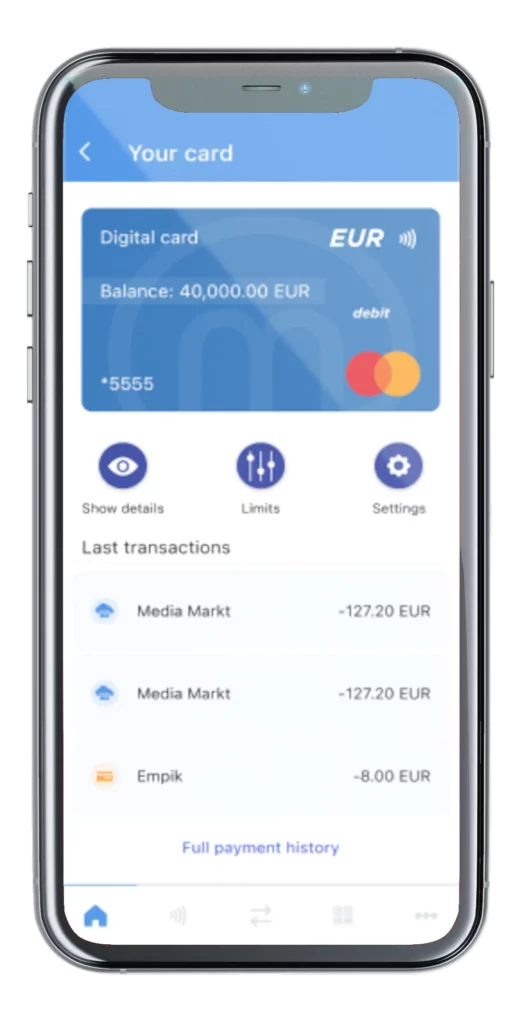ADVANTAGE
Convenient deposits and top-ups
Fund your balances and store in a secure wallet.
With virtual and plastic payment cards.
Accept funds from other Mobilum Wallet users.
0 PLN = 0 EUR = 0 USD
Free opening and balance maintenance, regardless of currency!
ADVANTAGE
Secure payments and cash withdrawals
Enjoy simple and convenient payments in EUR and PLN.

Withdraw funds at ATMs using virtual and plastic cards.
Withdraw your funds to any virtual and plastic payment cards.
Transfer funds conveniently between other Mobilum Wallet users.
Pay securely online with virtual and plastic cards.
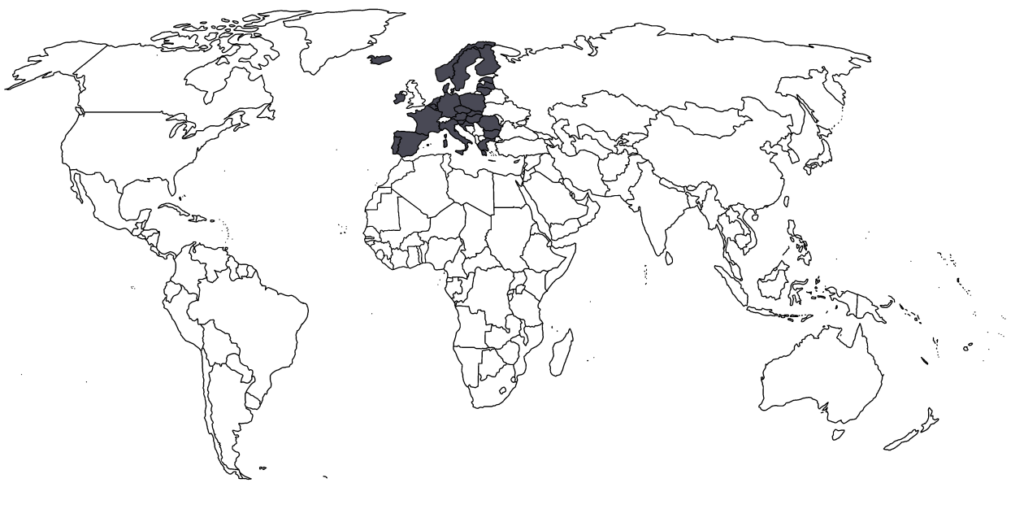
We are available wherever there is Internet

Austria

Cyprus

Finland

Ireland

Luxambourg

Norway

Slovakia

Belgium

Czech Republic

France

Iceland

Latvia

Poland

Slovenia

Bulgaria

Denmark

Germany

Liechtenstein

Malta

Portugal

Sweden

Croatia

Estonia

Hungary

Lithuania

Germany

Romania

Spain
Available payment methods
Would you like to customise your Mobilum wallet to suit your business needs?
We integrate white-label payment systems, tailoring them to specific needs and requirements.
FAQ
Frequently asked questions about the Mobilum Wallet app.
Mobilum Wallet app
What is the Mobilum Wallet app?
The mobilum app allows for diverse digital payments. You can find your cards, validate payment with your phone remotely, contactless, Apple Pay, Google Pay, add loyalty cards, addresses, pay/receive payment via QR code.
Is there a fee for using the Mobilum Wallet app?
The use of the Mobilum Application itself is free of charge. In contrast, certain services may incur a fee. Please refer to the Table of Fees and Charges for details of the charges.
In which countries is the app available?
The app is available in Europe (EU, Iceland, Norway and Liechtenstein).
Is it safe to use the Mobilum Wallet app?
Yes, the use of the Mobilum App is as safe as other similar apps available on the market.
Can I have more than 1 User Account in the Mobilum Application?
No, each user can only have one personalised User Account in the Mobilum Application.
On how many devices can I have the app?
You can have the Mobilum app installed on several devices, but you can only log in with one User Account.
I cannot remember my PIN and password.
If you have forgotten your password, go to the application’s login page and use the “Reset Password” button. Follow the instructions.
I can’t remember the email I used to set up the account.
Contact us: [email protected]
I entered the wrong PIN 4 times and locked the profile in the app.
If your Mobilum Application User Profile has been blocked, by entering your PIN incorrectly several times, it will be automatically unblocked after a period of 5 minutes. Otherwise please contact us: [email protected]
How do I unblock my account?
If your Mobilum Application User Account has been blocked by entering your PIN incorrectly several times, it will automatically be unlocked after a period of 5 minutes. Otherwise please contact us: [email protected]
How do I delete my User Account?
If you wish to delete your User Profile from the Mobilum Application, you must reset your balance and then contact us: [email protected]
I have lost access to the app, what do I need to do?
If you have lost access to the app by entering your PIN incorrectly, wait 5 minutes. If you have forgotten your password, go to the application login page and use the “Reset Password” button. Otherwise contact us: [email protected]
Cards in the Mobilum Wallet app
Why do I need a default card?
The default card is necessary to set the default currency for the User Account and to accept deposits in the default currency.
How do I apply for a card?
The ability to order cards is available to users who pass the verification process in the Mobilum Application. The card can be applied for via the functionality of the Mobilum Application.
How many cards can I have?
One Virtual Card and one Physical Card can be ordered for each balance in the Mobilum App.
How do I block the card?
You can block a payment card in the Mobilum App. Log in to the app and access the card details by clicking on the selected one. Underneath the spot you will see the Card Block functionality.
Transactions in the Mobilum Wallet app
What types of transactions can I perform through the Mobilum app?
With the Mobilum Application, it is possible to carry out balances in PLN, EUR (future USD). It is possible to order one Virtual Card and one Physical Card for each balance. Balances can be topped up using transfers from cards issued by other prepaid entities in the Mobilum Application. The Mobilum App also allows card payments (Apple, Google), card-to-card transfers and transfers to other Mobilum App users.
How do I add money to my balance at Mobilum?
The balance can be topped up using transfers from a card issued by others to a card ordered in the Mobilum Application and by receiving funds from another Mobilum Application user.
Can I accept/order a balance transfer in the Mobilum App?
The balance in the Mobilum App does not function as a bank account. It is not possible to handle incoming and outgoing payments.
How do I make a transfer to a person who has a User Account in the Mobilum App?
To make a transfer to a person who has a User Account in the Mobilum app, simply go to the Transfer tab in the app and select the Mobilum recipient. If the person is your friend and you have their phone number, they will automatically appear in the list. If not, you will need to add them.
Can I make a transfer to a person who does not have a User Account in the Mobilum App?
Yes, it is possible to make a transfer to a person who does not have a User Account in the Mobilum App however, it is necessary to provide the person’s payment card number.
How quickly will transactions be visible in the app?
Transactions in the Mobilum App will be visible in the card details as soon as they are posted.
What is the cost of an ATM withdrawal?
Withdrawals in Poland in PLN are free of charge, as are withdrawals abroad in the currency in which the balance is held. If the withdrawal is in a different currency to your balance, please refer to the Table of Fees and Commissions.
How do I withdraw money from the Mobilum App?
Money from the app can be withdrawn with a virtual or physical card using an ATM or by having it transferred to a payment card issued by another entity.
Where can I find the table of fees and charges?
The Table of Fees and Charges for the Mobilum Application can be found in the Quicko Service Regulations, at https://mobilum.com.pl/wp-content/uploads/2023/09/tofc.pdf
How much is the transaction limit?
How do I make a complaint about a completed payment?
To make a complaint about a completed transfer, please read the Quicko Terms of Service and contact us: [email protected].
Other matters
Is Mobilum a bank?
Mobilum is not a bank. Payment services are provided by licensed contractors.
I need help with another issue.
Contact us: [email protected]